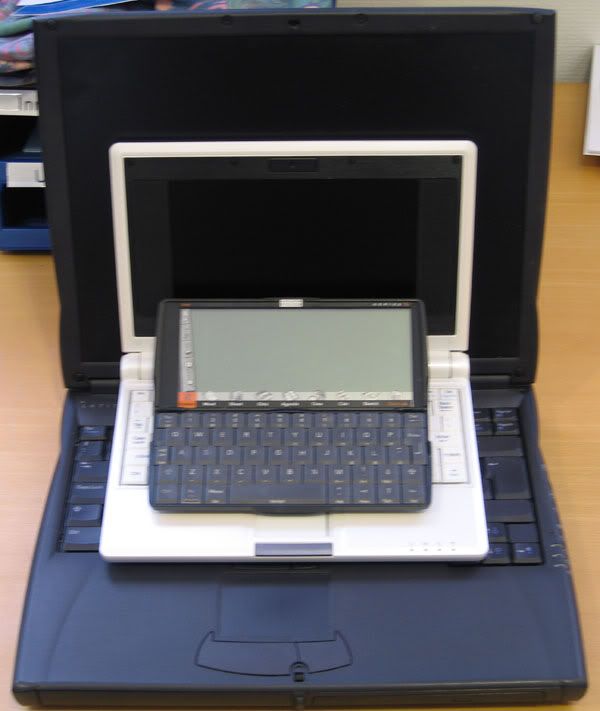An infrequent blog about... well, mostly about his EeePC but also about other stuff.
Wednesday, December 31
Shuffling OSs...
a) I like Breezy, but not to the point of replacing my tweaked Xandros Easy Mode
b) I don't use WinXP on my Eee all that much... or even at all
c) Part of the reason I like Breeezy is that it's snappy, running in RAM
d) Part of the reason I don't use WinXP is that it's slooow running of a class 2 SD card
I decided to do the only "logical" thing; move WinXP to the faster Cruzer USB stick, move Breezy to the SD card and hopefully not break too many things in the process.
This was going to be a case of musical chairs with OSs and USB sticks... I'll move WinXP from the SD card to my TwinMOS USB stick, then move Breezy from my Cruzer to the SD card and then finally move WinXP from the TwinMOS to the Cruzer.
Before even starting I had prepared both the sticks on my desktop with the Hitachi Microdrive Filter Drivers to make them bootable.
Step zero was - as always - to make a backup. As usuall, I strongly recomend eeeBackup - it simply works. While I didn't need it this time around, I still wouldn't done without... better safe than sorry
First thing to do was to boot up my Eee, plug in the SD card, the Cruzer and the TwinMOS and make a note of what drive paths each is assigned by Xandros.
- /dev/sdb1 is my SDcard - with WinXP
- /dev/sdc1 is my Cruzer - with Breeezy
- /dev/sdd1 is my TwinMOS - empty
My next step was to unmount them all! Using the command "sudo umount" three times took care of that problem with ease.
Time for GParted to do it's magic. Based on what I did when I first installed WinXP to the SD card, I knew my life would be simpler if all the partitions were the same size. The nice thing is that GParted runs nicely under Xandros, so I simply fired it up and got to work.
The SD card (sdb) was the smallest at 1898Mb, so I told GParted to reduce my Cruzer (sdc) and TwinMOS (sdd) to the same size. And off course, since everything had gone so well up to this point, things didnt go so well... The Cruzer didn't want to be reduced in size - the otherwise excelent software don't like Fat16 partitions, and thats excatly what I had onthe Cruzer.
Nil desperandium... after all, Breezy is made to be portable and easy to install - so I decided to press on with moving the WinXP installation. Opening a new session in my consolle, I used "sudo fdisk -l" to reverify which disk was disk, and then took the plunge with "sudo dd if=/dev/sdb1 of=/dev/sdd1", followed by "sudo dd if=/dev/sda of=/dev/sdb bs=512 count=1"
Now, if you know Linux command better than I do, you will realise that this copied everything - kitchen sink and all - from the SD card to my TwinMOS card, thus getting one third of the way along. Next move was simple - after I realised that the only 'tweaks' I had made to my Breeezy install was adding AdBlock to FireFox - was to resize the TwinMOS to fit the Cruzer, and then simply do "sudo dd if=/dev/sdd1 of=/dev/sdc1", followed by "sudo dd if=/dev/sdd of=/dev/sdc bs=512 count=1"
More than halfway there - all that was left was to format the SD card and the TwinMOS to clean up, and install Breeezy on the SD card as outlined in one of my previous posts. Mission accomplised - the card boots Breeezy like a dream, and WinXP boots of the USB stick. I'll time the boot of both later, but WinXP at leasts feels snappier than it did.
Thursday, November 13
Apples and other sorts of apples
I did a quick and dirty comparison of Breeezy and Xandros w/ tweaked Easy Mode, with XP tossed in for shits and giggles.
Boot times were measured by hitting Esc during boot, select the boot device containing the OS in question, and until a working desktop was avilable (ie: disk access stopped). Test was run with my Eee plugged in.
Running time was measured by plugging in a fully charged 5200mAh battery and running it down by continously playing a movie off my external hard drive (a Maxtor Basic 160Gb). Part of logic to run the test of an external hard drive (and use more power), rather than to copy a movie to a SD card or a USB stick was partly lazyness, partly to run the battery down faster (ie: worst case scenario). Volume, brightness etc set at the same levels, WiFi off.
Boot times:
- Breeezy: 45 seconds, booting from a Sandisk cruzer micro 4.0GB (includes connecting to the WiFi)
- Xandros: 32 seconds, booting from the internal SSD
- XP: 146 seconds, booting of a Kingston 2Gb SD-card, rated at 5MB/s read speed.
Running time:
- Breeezy: 2h20min
- Xandros: 2h25min
- XP: 2h5min
Saturday, November 8
It's a Breeezy day
More than simply try in fact; this post is posted from my Eee running Breeezy.
So far, colour me impressed! Not only was the installation simple enough for even me to follow (see here and here for the entire process), but the boot time from the USB stick rivals Xandros from the internal SSD. Setting up the networks was straight forward too, thanks to the thoughtfully provided wizards - just remember to activate WiFi before you boot into Breeezy, since the Fn+F2 combo don't seem to work.
The provided apps should do what i need from a backup system - web surfing and pulling things of the other drives. Add the fact that it comes with graphic tools and a movieplayer, and you go a OS that can keep anybody happy. In fact, I might put Breeezy on that SD card XP lives on now (and put XP on the stick I have Breeezy on) so I can run Breeezy with nothing sticking out of my Eee. I see the use for watching movies etc while traveling...
The provided setup has only gotten a singe tweak from me so far - I installed Ad Block Plus and Filterset G to Firefox. Not only does it saves me some real estate on my screen, but I don't have to watch ads unless I want to!
Off course, no blogpost is complete without a beutyshot of the OS in question, so here you go:
Monday, September 29
Backtracking
 Yes, it's a new OS - BackTrack 3.
Yes, it's a new OS - BackTrack 3.Running of a USB stick on a 1.5Gb FAT32 partition, with persistent changes on a ext2 partition. Runs smoothly, feels very responsive and fast - we'll just have to see how well it does on the "aggressive security" part...
Installation went suprisingly smoothly. I had found a SanDisk Cruzer 4Gb for cheap, and used PartedMagic (mentioned in my last post) to divide it into two partitions - one 1.5Gb Fat32, one Ext2 covering the rest of the avilable space. Once I had downloaded the USB Extended version of BT3 with my desktop, I mounted the ISO and copied the files onto the fat32 partition. Then I just ran the provided .bat file to make thestick bootable. Switching over to my Eee, I created a folder named 'changes' on the Ext2 partition, and edited the syslinux.cfg file as outlined in an article on eeeuser.com's wiki. Then it was a simple matter of rebooting my Eee, selecting the correct mode to allow for persistent changes and wait for the boot to finish.
Boot times are - compared to the native Xandros running of the SSD - fairly long, but still a lot shorter than my desktop. I've yet to find my way around very well, and I haven't had a go at accessing the agressive security features yet. Expect a short post on that once I gotten around to testing it.
So now my Eee has three operating systems to choose from: Xandros (both Easy and Advanced Mode), XP on a SD card, and BT3 on an USB stick. I might reuse the stick for otehr distros later, or see if I can't manage to set up multiple OS's on it. Time will tell.
Wednesday, September 17
The joy of Windows....
And if / when all else failed, I made sure I had a recent backup of my user partition (courtesy of gfoot's excellent eeeBackup - highly recommended). And not surprisingly, it came in handier than I thought
Reading up a bit, I thought I had the perfect solution for installing directly to an SD card, leaving my tweaked box untouched. Uhm.. no. No matter what trick I tried (granted, given for USB hard drives), I could not make the Windows installer see the SD card as the C-drive. And I wasn't about to trash my boot partition for no gain.
So, the next step were more research; what was needed to get Windows from the SSD to an SD card... and once again I found a workable solution.
I've started with my Eee, my WinXP desktop, a fresh SD (2gb) card, a USB stick, a legal copy of WinXP (in my case, a students edition) and a borrowed USB DVD-reader.
I then download the XP3eSD utility, the Hitachi Microdrive Filter Drivers, and a copy of Partedmagic.
First step should have been to burn and test a LiveCD with Partedmagic...
Following the instructions made life simple - the installation of Windows took longer than I remembered, but then it has been a year or two since I had to reinstall on my desktop. The one thing I made sure of was to installWinXp to a partition slightly smaller than 2Gb - I selected 1900Mb - to make transfer to the SD card easier later. Once WinXP was installed and running I turned of the swap file, system restore and the screen saver. I then loaded theMicrodrive Filter Driver for the SD card, paying close attention to the instructions once again. A quick reboot later to make sure I hadn't screwed things up, I powered down to boot withPartedmagic.
Remember I mentioned I should have tested the LiveCd first?
At any rate, another quick download - this time from PartedMagics homepage - I had a working copy of Partedmagic and could get to work again. I must say it was easier then the arcane commands in the instructions would imply; adjust the partitions to match (in my case, reduce the partition on the SD card with 20Mb), open the terminal and copy the commands carefully.
After the files were transferred, I rebooted again, this time selecting the SD card as the boot device. WinXP was a little slow loading (well, compared to from theSSD - not compared to me desktop) but came up. Putting the Asus Restore DVD in the external DVD, I rebooted from the DVD and restored Xandros. Next reboot was directly from my "USB Backup Stick", using gfoot's excellent and most recommended eeeBackup to restore my user partition. Yet another reboot - this time from the SSD - assured me that my Eee was back at it's own self, running Linux with all my software and tweaks in place.
All that remained was to reboot into WinXP on the SD card (which, for some reason, seemed faster the second time), put the support DVD in the external player and start installing the drivers... which took for ever.
Later, I'll install Firefox (probably 2.0.0.16) with a few add-ons, SpyBot, AdAware and a lightweight anti-virus to make a usable system, and see about hacking bits of WinXP away. For now, I'm satisfied with the fact that I have managed to install WinXp on a removable media and running it on such a tiny box - couldn't have done it without others doing it before me though.
Oh, and I've found a use for it: as a "sand box" environment for letting others borrow my Eee. Supervised, off course =)
Friday, July 18
I got some new hardware for the Eee!
First, I've invested in a spare, larger battery - a 6600 mAh one to suppliment the 5200 mAh battery that came with my Eee. Although i suspect the battery to be mislabeled and actually be 7800 mAh, because i got two days of casual use out of it on the first full charge... and later useage seems to conform my theory. Which makes it even funnier that the command cat /proc/acpi/battery/BAT0/info tells me that the battery says it is 4400 mAh, and as such should last significantly shorter than the original. Smile, nod, move on...
Secondly, I found a Maxtor Basic™ 160 Gb external hard drive for a price that couldn't be beat. Just plugged it in and saw the big, empty vistas ahead of me... I've put a few movies on it, along with the full run of a couple of television series. There are still a huge open space there.
Now, as I said, neither of these 'upgrades' are needed as such, and both reduces the portability of the basic Eee. But since my job requires me to do one or two (or, in summer when everyone else has vacation, five) 24 hours dutyshifts a month, they will make those more bearable... just plug in the big battery, plug in the HDD, copy a movie or two to the SD-card, unplug the HDD and lean back to enjoy the show.
Off course, with all this gear my pockets would be bulging, so I started a search for a suitable bag or carrier to carry it in. I might even have found it, and in an unlikely place: The Norwegian Armed Forces Museum's shop in Oslo. It's an old respirator carrier, with pockets that will hold the external hard drive, the cable for the same, my mouse and a couple of USB sticks. In the main room the Eee fits (in it's sleeve) along with my charger, a spare battery and a notepad. And when I go on vacation I'll have room in there for a change of socks too *grin*.
Tuesday, July 8
I'm plotting... stars!
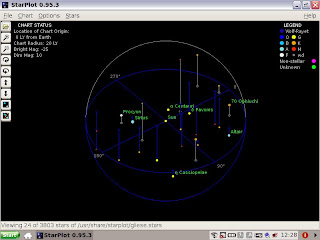 Result: I can see the relationship between stars in three dimensions, from any point in space.
Result: I can see the relationship between stars in three dimensions, from any point in space.Sunday, June 15
Whats new in the land of the Eee?
One thing I have done is to install KompoZer, so I can make websites on my Eee if the urge overtakes me. I've even worked out roughtly how large the 'usable' part of the screen is for a webpage (760 x 340 if anyone is interested - the rest will be taken up by menues and scrollbars). So if I can come up with something thats worth putting online, and I can work out how to use KompoZer, I can make the site on the Eee...
The intersting thing is how I installed it thought... my first brush with apt-get. Worked perfectly, and all I had to do afterwards was to use the Launcher Tools to put an icon on the Easy mode Desktop.
Yupp, got to love my powerfull lill Eee.
Thursday, May 29
Tweeeaks
Thanks to the Absolute Beginers guide at eeeuser.com, it's easy even for a noob like me.
A quick list of what I have done:
Added repositories
Used pimpmyeee.sh
Added some third party tools
Namely pimpmyeee.sh, Launcher Tools, Theeemer, EmEditor and Tweakeee
Placed icons for said tools in a separate sub-tab
It's easy using the Launcher Tools
Enabled the Start button
Takes two mouseclicks with Tweakeee
Changed the default console
Tweakeee again - one click
Disabled the popup that tells me the Eee has found an SD card on boot
Not hard at all, following the howto. Using the console, I turned the script that runs to inform me that my Eee has found a SD card or USB stick non-executable.
Removed some of the useless (to me) buttons from the lower right
Tweakeee once again. So simple even grandma could do it.
Changed the default background images
Theeemer was used for this. Quick and easy.
Added dictionaries to Open Office
There is a macro in OO itself that lets you do this with ease.
Installed VLC
Tweakeee. I sense a pattern forming...
Made it shut down when I close the lid
Tweakeee, but with a minor twist this time. Tweakeee will - if you ask it to - place an icon on your desktop to let you change what happens when you close the lid.
Installed the GIMP on a whim
Because I could, and Tweakeee offers a button to push to do it!
Placed a shortcut (icon) to the characther map on my work tab so I could have an easy way t get norwegian letters when I need them
This one I actually had to research... for all of five minutes. The character map under Xandros is named 'kcharselect', and once I had learned that it was a simple thing to use the Launcher Tools to place an icon on the right tab.
Placed a shortcut to Open Office Base on my worktab (not that I am a big user of databases, but I can see a use for it in the future)
Again, easy with the Launcher Tools once you know that the name of the executable is 'oobase'.
While a fair number of these tweaks are 'under the hood', my Eee looks quite different when I boot it...
Friday, May 16
Whoops
Yes, I did mess someting up, trying to enable the advanced desktop (ie: the Windows lookalike). Most probably I made a mistake in the file startsimple.sh (as far as I understand - which isn't very - a sh-file is more or less like a bat-file in old MS-DOS), renderign my lill guy unable to finish the boot-up.
No worries - or so I thought. Just hit F9 during boot up and restore it to factory default!
Uhm. No. Could not get F9 to work.
Tried tapping. No joy.
Tried holding. No joy.
Tried swearing in multiple languages. That didn't work either, but it made me feel better.
Put my lill Eee in it's sleeve, dug up the DVD it comes with, brought both to work. Ten minutes after I got to work my lill Eee was up and running again with a factory fresh OS... leaving me wonderign where I messed up. Should I have gone into the BIOS and set the "OS Installation" to 'Start'? After the restore from the DVD that seems to do the trick... but then, now the F9 works with that option set to 'Finished' as well...
Looking on the bright side - I get to do all the tweaks all over again!