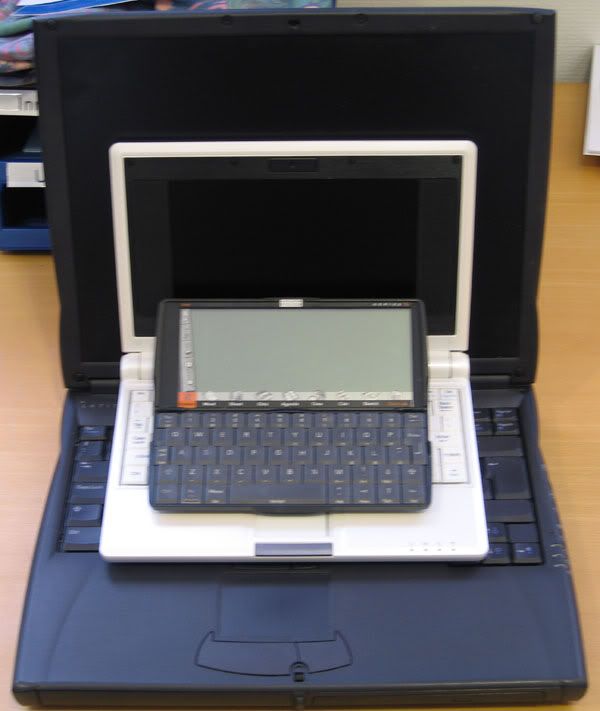Thanks to the Absolute Beginers guide at eeeuser.com, it's easy even for a noob like me.
A quick list of what I have done:
Added repositories
Used pimpmyeee.sh
Added some third party tools
Namely pimpmyeee.sh, Launcher Tools, Theeemer, EmEditor and Tweakeee
Placed icons for said tools in a separate sub-tab
It's easy using the Launcher Tools
Enabled the Start button
Takes two mouseclicks with Tweakeee
Changed the default console
Tweakeee again - one click
Disabled the popup that tells me the Eee has found an SD card on boot
Not hard at all, following the howto. Using the console, I turned the script that runs to inform me that my Eee has found a SD card or USB stick non-executable.
Removed some of the useless (to me) buttons from the lower right
Tweakeee once again. So simple even grandma could do it.
Changed the default background images
Theeemer was used for this. Quick and easy.
Added dictionaries to Open Office
There is a macro in OO itself that lets you do this with ease.
Installed VLC
Tweakeee. I sense a pattern forming...
Made it shut down when I close the lid
Tweakeee, but with a minor twist this time. Tweakeee will - if you ask it to - place an icon on your desktop to let you change what happens when you close the lid.
Installed the GIMP on a whim
Because I could, and Tweakeee offers a button to push to do it!
Placed a shortcut (icon) to the characther map on my work tab so I could have an easy way t get norwegian letters when I need them
This one I actually had to research... for all of five minutes. The character map under Xandros is named 'kcharselect', and once I had learned that it was a simple thing to use the Launcher Tools to place an icon on the right tab.
Placed a shortcut to Open Office Base on my worktab (not that I am a big user of databases, but I can see a use for it in the future)
Again, easy with the Launcher Tools once you know that the name of the executable is 'oobase'.
While a fair number of these tweaks are 'under the hood', my Eee looks quite different when I boot it...